
Grocery Store
Grocery Store
Find the items
Pay for the items
Find the items
Pay for the items
Game description
In brief
Learning objective
By doing their groceries in the Grocery Store, the players will practice mental arithmetics in a fun and challenging way. The game also trains the players’ vocabulary in regards to objects typically found in a grocery store.
Game objective
The objective of the game is for the player in the role of the shopper to ask the player who represents a grocer for all the items on the shopping list. The grocer needs to locate the items on the shelves in the Grocery Store and then collect the correct amount of money from the shopper to successfully finish the transaction.
Attributes

Age 4+

10 Minutes

Math

Language

Collaborative
Detailed description
Gameplay
Before each game, the players need to decide who has the role of the shopper and who should play the grocer. The design of the game makes it possible for up to four players (two shoppers and two grocers) to play simultaneously.
Finding the items on the shopping list
Upon entering the Grocery Store, the shopper has a shopping list with five items for which the shopper needs to ask the grocer. The grocer’s task is then to locate these items on the shelves and put them on the counter next to the cash register. The five items on the shopping list are always divided between the two sets of shelves in the Grocery Store.
Paying for the items
Subsequently, the shopper needs to pay the correct amount for the items at the cash register. The shopper can either pay for one item at a time or for several items simultaneously. Even if the players have chosen to play without prices, the shopper will still need to pay for the items either in the shape of one random coin or note. The shopper pays for the item(s) by dragging money from their valet to the crescent-shaped area next to the cash register. Should the amount of money paid by the shopper exceed the total price of the item(s), it’s the task of the grocer to give back the correct amount of change to the shopper. The grocer does so by opening the cash register and dragging the correct amount of change into the crescent-shaped area of the counter.
The end of the game
Once the correct amount has been exchanged for the item(s), the item(s) and the money disappear from the counter, and the item(s) no longer appear on the shopping list. When all the items on the shopping list have been successfully bought and the shopping list is empty, the game is over.
Icons indicating transaction issues
In the bottom left of the cash register, three icons are located. If these icons are lit up, they indicate an issue with the transaction that the players need to address.

At least one of the items located on the counter is not on the shopping list.

The amount of money in the crescent-shaped area is not sufficient for buying the item(s).
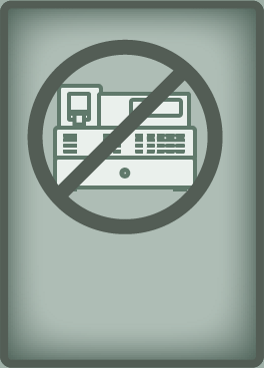
The amount of money in the crescent-shaped area exceeds the total price of the item(s) and the grocer has yet to give back the correct amount of change.
Detailed description
Settings
Prices
Here, the players have three choice options: playing without prices, with prices that are divisible by ten or with random price amounts. If the players play without prices, the players will have to pay one coin or one note for each item. In that way, the game can also be played by e.g. preschool children with little or no math skills. If the players choose to play with prices, each item on the Grocery Store’s shelves will have a small price tag attached to them. When buying the groceries, the players have to calculate the exact total price for the groceries. Hence, choosing to play with prices will raise the level of difficulty compared to playing without prices.
Shopping list
The players can choose between having the items on the shopping list listed as images or in written form. If the players choose to play with images, the images on the shopping list will be identical to the images of the items on the shelves of the Grocery Store. Choosing to have images of the items on the shopping list will make it easier for the players to locate the needed items in comparison to trying to find the items just by reading the name of the item. However, as extra help to the players, by double-tapping the items on the shopping list or on the shelves of the Grocery Store, the name of the item in question will be read out loud to them.
