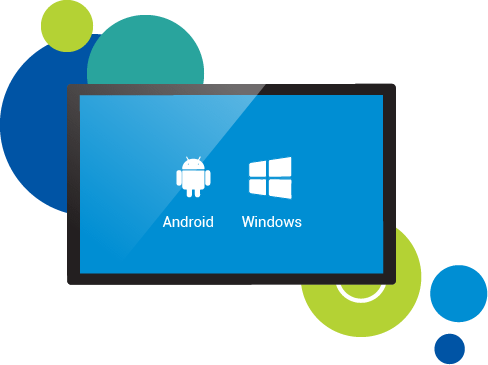WECO PLAY SOFTWARE
Our mission at Weco Play is to create collaborative learning games and build a shared and playful learning experience for children of all ages. The Weco Play software contains 35+ learning games and activities that can be played in 40 different languages, such as English, German, French, Dutch, Danish, Swedish, Norwegian, Finnish, and more, with continuous updates and additions to both the game and language list.

GAME FEATURES

TECHNICAL FEATURES

SAFE ENVIRONMENT
The platform creates a safe environment, with the option to lock off selected games and functions.

NO AUDIO DISTRACTIONS
The games are designed to be used in a shared space, so they only contain sounds relevant to the learning activity.

ANIMATED GUIDES
All games have a help page, with short instructive clips illustrating the primary functions of the games.

HARDWARE OPTIONS
The games can be installed on large touchscreens with an Android or Windows operating system.

TEXT-TO-SPEECH
Text-to-speech works across the whole platform – both in menus and inside the games.

OFFLINE CAPACITY
The platform can run offline for extended periods, only requiring a connection to check the license periodically.

MULTI-USER
All games are designed for multi-touch and multi-user, allowing up to 10 fingers to be active at a time.

EASY TO UPDATE
It takes a single file to install and update all games.

INTERFACE DESIGN

ADAPTIVE INTERFACE
The layout of both the start screen and games can be adjusted to fit the orientation of the screen, which makes it possible to adapt it to any given situation, from a wall-mounted display to a table.

FILTERS
Use the built-in filters to limit the selection of games visible to the user, or create your own custom filters in the settings menu.

SCALE INTERFACE
When using Weco Play on large wall-mounted screens, it is possible to scale down the window to make content reachable by adjusting the scale size in platform settings to make it fit the specific screen size and the height of the users.

VISUAL MENUS
To make it easier for non-readers to navigate the interface, all in-game menus use visual icons on buttons. Furthermore, the games consistently use the same icons and placement for essential functions, such as start, back, and quit, thereby making it more simple to start and exit new games.

HARDWARE REQUIREMENTS